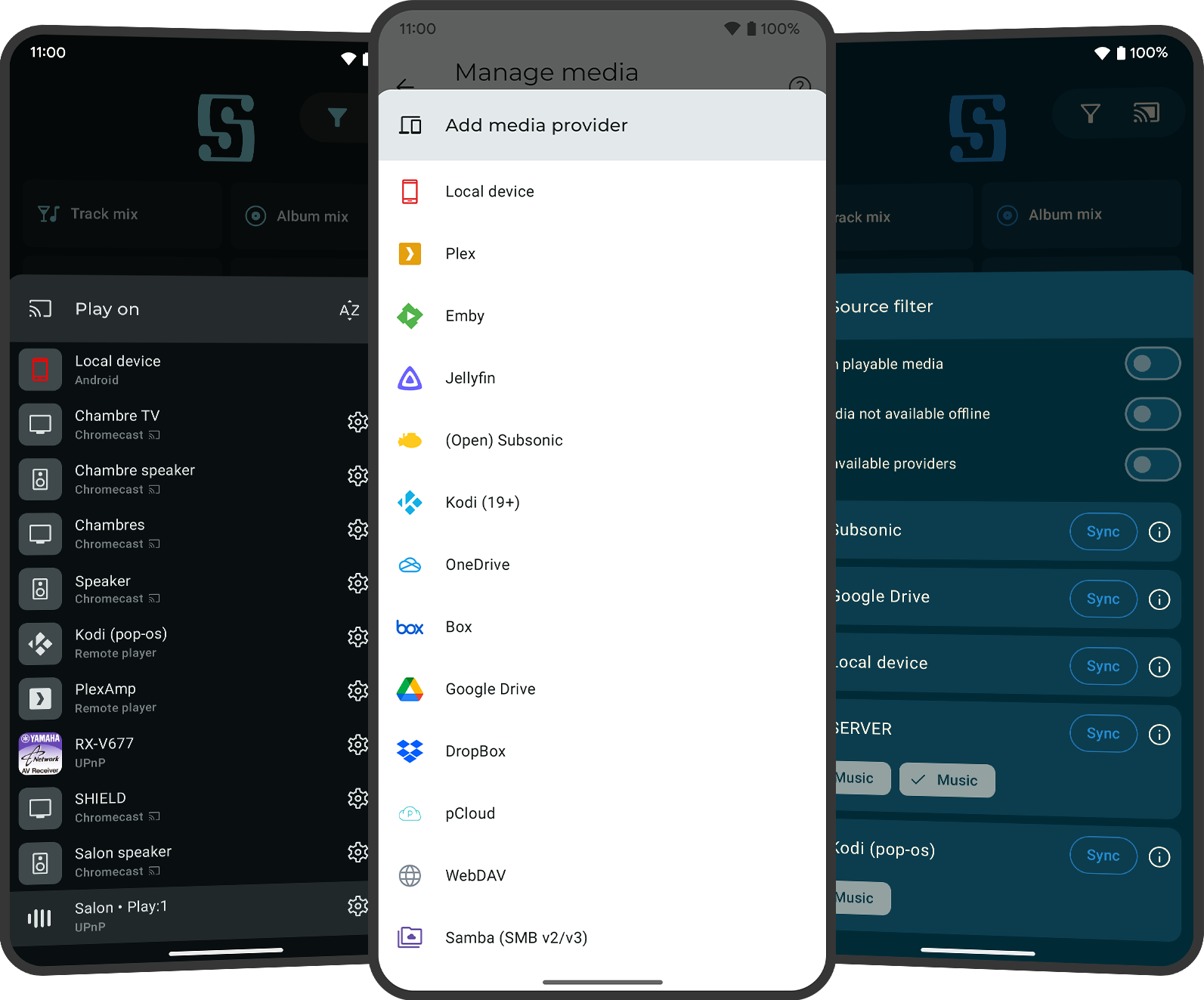Symfonium: All your music. One Android player.
Play and cast music from your Android device, Plex, Emby, Jellyfin, Subsonic, OpenSubsonic, Kodi, Samba (SMB v2/v3), WebDAV servers or supported Cloud providers (Google Drive, OneDrive, DropBox, Box, pCloud)!
Don't wait any longer and enjoy the ultimate music experience. Download now to change the way you listen to music.

Best Android music player
Beautiful and user-friendly interface
Symfonium offers a fully customizable experience, letting you tailor every aspect of your music player. Adjust layouts, tabs, shortcuts, and themes—including Material You—to match your style. With an intuitive interface, you can effortlessly browse and find your music while making Symfonium truly your own.
Incredible sound
Enjoy a more immersive listening experience with the advanced equalizer (up to 256 bands). Customize the sound of your music to your personal preferences by adjusting the bass, treble, and other frequencies to perfection. You can also use AutoEQ to compensate for the audio limitations of your headphones. With multiple equalization profiles, you can save different settings for different headphones or listening environments.
Perfect music player
Enjoy a seamless listening experience with an advanced local music player. The player supports gapless playback, volume boost, replay gain, and many audio formats including ALAC, FLAC, Opus, AAC, DSD (dff/dsf), AIFF, WMA, Musepack (mpc), Monkey's Audio (ape), True Audio (tta), WavePack (wv), Vorbis, mp3, mp4/m4a and more. Listen to your music the way it was meant to be heard.
Multiple media queues
Switch between audio books, playlists, and albums with ease. Symfonium allows you to create multiple now playing media queues, so you can easily switch between them without losing your configuration. This means that you can keep your playback speed, shuffle mode, and position for each queue.
Connect to remote providers and cast
Support many media providers and cloud providers
Consolidate all your music from different sources in one place. Access all your music from different media providers, such as your Android device, Plex, Emby, Jellyfin, Subsonic, OpenSubsonic, Kodi, Samba (SMB v2/v3), WebDAV servers or supported Cloud providers (Google Drive, OneDrive, DropBox, Box, pCloud) into one fast, beautiful, and intuitive interface. Get artist images and biographies for providers who do not support them.
Cast to network devices
Seamlessly cast your music to Chromecast, UPnP/DLNA, Kodi or Plex/PlexAmp devices, so you can listen to your favorite songs on your big screen or home audio system. Enjoy UPnP gapless playback support on compatible devices. Transcoding support is available when casting to Chromecast. Full Sonos support (Group/Ungroup/Volume control)
Android Auto
Enjoy your music on the go with advanced Android Auto support. Control your music playback, change playlists, and adjust the settings of your music player using voice commands, so you can keep your hands on the wheel and your eyes on the road.
Offline first
Enjoy uninterrupted offline music playback with Symfonium. Whether you prefer manual or automatic media caching, it's easy to keep your favorite songs at your fingertips. Enabling playback cache ensures seamless music enjoyment even when your internet connection is unstable.
And much more
Enjoy your audio books with many dedicated features. Customize the playback of your audio books, such as the playback speed and pitch, the ability to skip silence, and to save resume points.
Symfonium supports all the standard playlist features, including sync with your media providers. But it also embeds a powerful engine for smart filters and smart playlists. In a few clicks, you can create an always up-to-date playlist containing your songs having more than 4 stars, not played since a month, from a list of specific genres or years or virtually anything.
Magic crossfades based on the actual music. Enjoy seamless crossfades perfectly tailored to each tracks. Normal static crossfades are also supported.
Customize your home screen with many widgets. The widgets are adaptive, resizable, round, standard, and Material You-compliant.
Seamlessly sync your music and playlists to your smartwatch, enabling you to enjoy your favorite tunes without needing your phone. Our advanced media transcoding technology ensures efficient use of storage space on your watch.
Transform your living room into a theater of sound and vision. With the new Android TV app, enjoy your favorite media on the big screen in crisp high definition. Seamlessly sync your curated playlists and explore content with an interface designed specifically for remote navigation and effortless discovery. Get ready to experience entertainment in a whole new dimension.
The music player allows you to add internet radios from various sources and genres, and enjoy them anytime, anywhere. You can also import your favorite internet radios from Subsonic and other compatible services, and access them with ease. Whether you want to relax, energize, or discover new music, the internet radio feature will satisfy your needs.
If you prefer browsing your files as you store them, Symfonium has your back. With file mode support, you can browse your music files and play them directly from the file system.
Symfonium has full lyrics support, including synced lyrics, embedded lyrics, and lyrics provided by the media provider. The lyrics screen is completely configurable to ensure a good singing experience on every screen size.
Symfonium has advanced personal and instant “Mix” modes that evolve with your listening habits. Create custom mixes based on your favorite songs, artists, or genres. The app also generates personalized mixes based on your listening history and likes. This ensures that you always have something nice to listen to.
Enjoy a refined music experience with an advanced custom tag parser for Android. The parser supports more files, more tags, multiple values, separators, composers, cue files, and more.
This music player app is user-driven. Users can post their ideas for new features on the forum, and feasible requests can be implemented. This ensures that the app is constantly evolving and meeting the needs of users. If you have an idea for a new feature, please post it on the forum.
Symfonium is constantly being updated with bug fixes, new features, and support for the latest Android versions, ensuring that you always have the best possible experience.
Latest: v13.7.0 (Jan 12, 2026)
Loved by users!
4.8★ on Google Play, 7100+ reviews, 450K+ installs
" Is there anything it can't do? I looked at a number of self hosted music clients, some of which look great, and although I've yet to properly organise my collection to fully test this app it seems by far the most polished and comprehensive of the lot. This was enough for me to warrant purchasing almost immediately despite the trial period. This is an experienced developer who has designed and supported his other app for years, which gives me added confidence. "
Play Store comment
" Just stumbled on this app coming from PlexAmp. This is so much nicer and more user friendly than PA. I see a lot of recent development and it appears the Dev is very active on reddit and super responsive. I didn't even wait for the trial to end and was happy to buy it right away. Can't wait to see what this already well put together app will end up. Well done! "
Play Store comment
" This is my favorite music app for my Jellyfin server. What I like the most: Replay Gain support, dynamic playlists, dynamic theme (player fits colour scheme to the currently played album), fully customizable UI, a very good equalizer and a adjustable bitrate for downloads. It just makes fun using this app with my large music collection. Please keep up the good work and thank you for putting so much effort into it. "
Play Store comment
Still have some doubts?
What does this app do?
This app is a simple yet advanced music player. With a gorgeous configurable interface and advanced equalizer, it offers the most complete music experience on Android.
Does Symfonium work with NAS/home servers?
Yes, via SMB (v2/v3) and WebDAV, plus Plex/Emby/Jellyfin/Subsonic/Navidrome
Can I listen offline?
Cache manually or automatically your music, enable Playback cache to prevent drops and more.
What makes this app different from others?
This music player stands out for its configurable, beautiful and user-friendly interface, its powerful equalizer with AutoEQ support, and its ability to aggregate your music from many sources like your Android device, Plex, Emby, Jellyfin, Subsonic, OpenSubsonic, Kodi, Samba (SMB v2/v3), WebDAV servers or supported Cloud providers (Google Drive, OneDrive, DropBox, Box, pCloud).
Why is the application paid?
The application is paid because it offers a high-quality service that is free of ads and respects your privacy. Unlike some free applications that may collect your personal data or show you annoying ads, Symfonium guarantees a safe and enjoyable experience for you.
What Subsonic servers are supported?
You have a lot of choices when it comes to servers that works with Symfonium. However, some servers are outdated and requires a slower compatibility mode. You can find a list of recommended servers that are well maintained and support fast sync on the Symfonium forum. Some of the top ones are LMS - Lightweight Music Server, Navidrome, Gonic, Funkwhale, Ampache, Astiga. If you are interested in developing new servers, you can join the OpenSubsonic community and help improve the API and ensure a bright future for Subsonic media providers.
Is there a free trial?
Yes, there is a free trial for the application. You can try the application without any charge or commitment. During the free trial, you can access all the features and functions of the application and see if it suits your needs.
How often is the application updated?
The application is updated regularly to ensure that it works smoothly and efficiently on your device. New features and improvements based on your feedback and suggestions are regularly added. By paying for the application, you can enjoy constant updates and professional support.
Does Symfonium requires Internet access?
Unfortunately yes, licences checks requires a call to the verification server from time to time (Approximately once a month). This ensure security and enables longer trial periods and alternative solutions. See details on the forum licensing FAQ.
How do I contact support?
If you have any issues or think that the application is missing some features, please click on one of the support buttons at the end of this page to contact me. You can also use the support buttons inside the application.
Single purchase or subscription?
Symfonium license is a one time purchase, lifetime access to current features. The license is tied to your Google account and can be used on all your Google Play enabled devices.